Editor's review
Are you using ThunderBird and want your mails to be extracted as individual message files? Then you can give a trial to ThunderStor 3.0. It enables the users to extract the ThunderBird Mails through the uncomplicated features. The program has the capability to get the mails extracted, archived and protected. You would not even need to worry about the attachment, HTML links, etc as the program is capable of extracting them with the messages safely. It also supports storing Main Log, From Log, To Log and the Address Log. Email List and Attachments List can be obtained in the HTML format.
ThunderStor 3.0 is an integration of different features that provides assistance to the users in extracting mails from ThunderBird. The interface is simple and does not require you to put in much effort. When installed it finds the ThunderBird at your PC to perform the functions when required. For having the extraction done you need to browse the Input Mail Location. Browse or select the features ‘get tb default location’ or ‘get tb location from U3’. Then come the turn of Output File Location that can be set as default or even browsed to select the new one. The log of the activities is shown at the bottom of the screen. Click on ‘Store Mail Now’ to start the process. ‘Advanced Options’ feature presented by the program assists the user to select the preferences that you want the program to work on. Enable or disable the features as required. The features that are provided with ‘Advanced Options’ are relating to the log to file, extract mode, to allow duplicates, include inbox, trash, junk, extract attachments and others. Make the selection of the output format that you want the files to be stored in.
ThunderStor 3.0 is equipped with various required features, it also exports the ThunderBird mails to any other e-mail programs such as Outlook, creates email addresses list and even recover the deleted Emails. For performing the variety of functions rating point of 3.5 has been given to it.


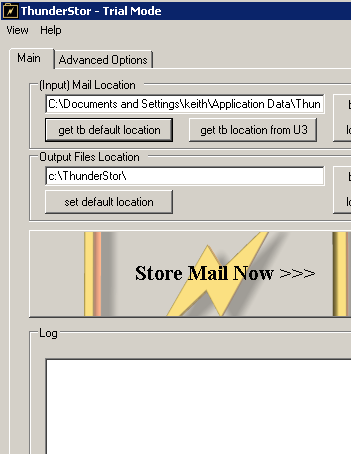
User comments